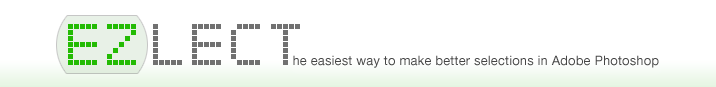Download your copy of EZlect here. It will run as a trial version until you enter your purchased license key when starting the plug-in.
EZlect is compatible with any 32-bit version of Adobe Photoshop, with Photoshop Elements, with Corel Paint Shop Pro, and with other graphics programs that support the Photoshop plug-in format.
Getting started with EZlect
Double-click the downloaded file to install the EZlect plug-in. On Windows, the installer will copy EZlect to the common Photoshop plug-ins folder on your PC. On Mac OS X, drag the EZlect.plugin file to the Photoshop plug-ins folder on your Mac (usually inside the main Photoshop application).
Start Photoshop (or your preferred graphics software) and open an image. Click on the Select menu and then click EZlect > EZlect at the bottom.
Alternatively, to use EZlect as an extraction plug-in, click on the Filter menu and then click EZlect > EZlect Extract.
The online tutorial will show you how to use EZlect effectively in just a few minutes, so you can get started as quickly as possible.
Need more help? You can contact us for support at any time.
Evaluation
The downloaded evaluation version is fully functional for the first 30 days of use. If you need more time to evaluate EZlect, contact us to request an evaluation extension.
To keep using EZlect after the 30-day trial period, you must purchase a copy in the EZlect shop. You can also purchase a site license if you need more than one copy.