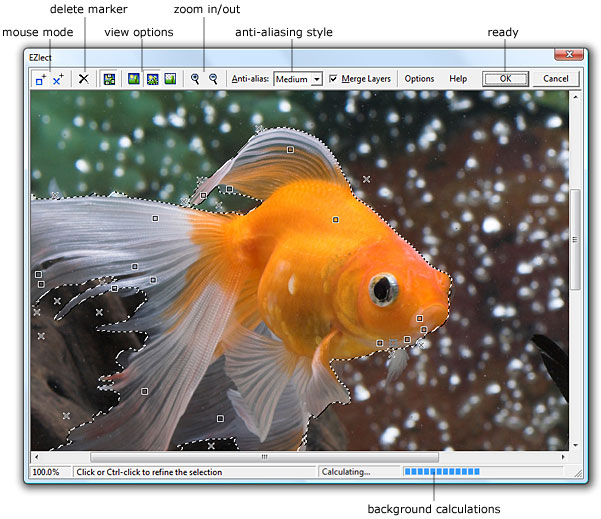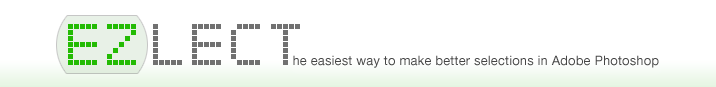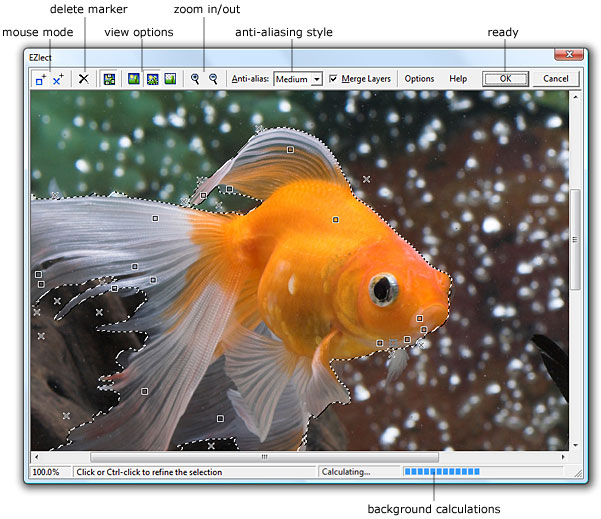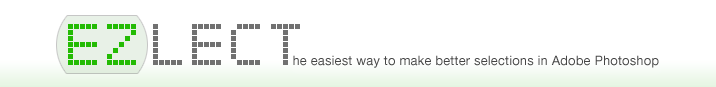
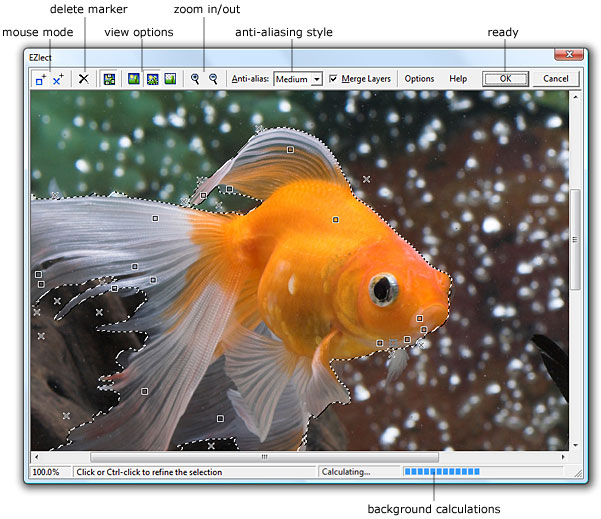
- Create and refine your selection just by pointing and clicking
- Click on an existing marker to move or delete it
- Instant recalculation of the selection as soon as you place a new marker
- All calculations take place in the background, so you never have to wait
- Five levels of anti-aliasing: None, Sharp, Medium, Soft and Very Soft
- View the selection either as dotted edge, or as a mask for the original image
- Zoom in or out from 5% to 1600%, or fit zoom level to the window size
- Scroll by holding down the space bar and dragging, just like in Photoshop
- Save marker positions to a file and restore them via the Options button
|
- Very fast: calculating a selection including soft anti-aliasing typically takes less than a second for a 10-megapixel photo
- Works on either the current layer or the entire merged image
- Available both as a selection plug-in and as a filter plug-in (in which case the background is removed from the current layer)
- Supports 8-bit, 16-bit and 32-bit RGB and grayscale images, and 8-bit and 16-bit CMYK and Lab images
- For Windows 7, Vista and XP
- For Mac OS X 10.5 and higher (Intel only)
- Compatible with all 32-bit versions of Adobe Photoshop, with Photoshop Elements, with Corel Paint Shop Pro, and with other graphics programs that support the Photoshop plug-in format
|
Download free trial version
All rights reserved. Copyright © 2009-2010 Phreakware - Frederik Slijkerman